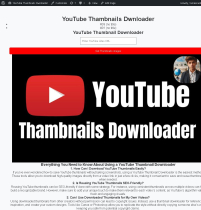Home / Plugins / WordPress / Miscellaneous
Content Protector - WordPress Anti-Copy PluginContent Protector - WordPress Anti-Copy Plugin
Protect your WordPress website with this smart anti-copy plugin. Disable right-click, block copy-paste, and watermark your imagesHome / Plugins / WordPress / Miscellaneous
Content Protector - WordPress Anti-Copy Plugin
Protect your WordPress website with this smart anti-copy plugin. Disable right-click, block copy-...
Overview
🔐 Smart WordPress Content Protection Plugin
Content Protector is a powerful WordPress plugin that helps you secure your website’s content from being copied, stolen, or reused without permission.
✨ Key Features:
- ✅ Disable Right-Click & Text Selection
- ✅ Block Image Dragging & Keyboard Shortcuts (Ctrl+U, Ctrl+C, etc.)
- ✅ Prevent iFrame Embeds – Stop content hijacking
- ✅ Optional Watermarking for All Images
- ✅ Smart Auto-Disable for WooCommerce & Login Pages
- ✅ Fully Customizable Admin Settings Panel
- ✅ Lightweight, No jQuery – 100% Conflict-Free
- ✅ Compatible with All Themes & Page Builders (Elementor, Divi, etc.)
💡 Perfect For:
- ✅ Bloggers & Content Writers
- ✅ Course Creators & Coaches
- ✅ Designers, Photographers, Portfolio Sites
- ✅ Anyone who wants to protect original content
📦 Package Includes:
- 📁 content-protector.zip (Main Plugin File)
- 📄 README.txt (Installation & Usage Guide)
⚙️ How to Use:
- Upload and activate the plugin from your WordPress dashboard.
- Go to Settings > Content Protector.
- Enable or disable each protection feature with simple checkboxes.
🧑💻 Built By:
Muhammad Yameen – Clean code, fast performance, and easy to use.
📥 Instant download + Free updates included.
Instructions
⚙️ Installation Instructions
- Download the ZIP file after purchase.
- Login to your WordPress dashboard.
- Go to Plugins > Add New > Upload Plugin.
- Choose the
content-protector.zipfile and click Install Now. - Click Activate after installation is complete.
- Go to Settings > Content Protector in your dashboard menu.
- Enable or disable protection features as per your needs using toggle switches.
💡 No coding required. Fully customizable from the admin settings panel.
Information
| Category | Plugins / WordPress / Miscellaneous |
| First release | 23 June 2025 |
| Last update | 23 June 2025 |
| Supported CMS | WordPress 4.4, WordPress 4.3, WordPress 4.2, WordPress 4.0, WordPress 4.5, WordPress 4.6, WordPress 4.7, WordPress 4.8, WordPress 4.9, WordPress 5.0, WordPress 5.8, WordPress 5.9, WordPress 6.0, WordPress 6.1, WordPress 6.2, WordPress 6.3, WordPress 6.4, WordPress 6.5, WordPress 6.6, WordPress 6.7, WordPress 6.8 |
| Files included | .php, .css, .html, Javascript .js |
| Tags | wordpress wordpress plugin content protector anti copy disable right click copy protection no right click plugin wordpress security website protection image watermark |